Anyways, I did take this weekend to write some software to rename files for TV shows (specifically Anime series). Now of course I can not condone piracy, it is illegal and it is wrong. However, there are many Anime series that have become available on the web via sites such as Anime Take (pronounced "Ta-ke") which follow DMCA policies very closely. I have noticed that many of these are done by release groups that tend to "tag" their files in a very ugly manor. As a result, I have decided to take it upon myself to write a file rename utility that will parse all of the garbage out of the names of files and order them by numbers.
This may be useful for other reasons as well. Picture files perhaps. It is not limited to only Anime, but it was my source of inspiration. The software does not in any way shape or form allow illegal downloading of shows, so please do not ask me where to get illegal Anime. This software is provided free "as is" and if you have any suggestions for improving the software, let me know and I will consider updating it for that purpose.
You can download the installer for Windows PC here.
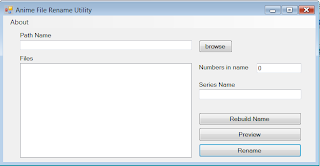
The software is very simple, once it is installed by running the setup installer. Open the application and click "Browse". Navigate to your folder with the series in it and press ok. This will populate the path field and display all of the files in the folder. The application attempts to use the first file name to deduce what the expected series name is. If this is not what you would like to name it, change the name in the "Series Name" field before doing a rename. The "Numbers in Name" field is used so that series that have numbers in their name like "Super 7 Ninja Magic Yea!" (name totally made up btw :), you can put a 1 in that box and the application will know to skip over the first numeral character in the file name before trying to deduce what episode it is. You can use the "Rebuild Name" button to have the application "guess" the series name after a change to the number field.
You can use the preview button before doing an actual rename to see what the paths for the files will be changed to. These replace the entries in the file list box on the left. Finally, "Rename" actually performs the rename of the files.
Drop me a line if you are having problems with anything.
Later!

No comments:
Post a Comment